In today’s fast-paced business environment, efficient and accurate invoicing is crucial for small businesses in Singapore. Manual invoicing can be time-consuming and prone to errors, which is why many businesses are turning to invoicing software solutions. Thankfully, there are numerous invoicing software options available that can streamline the invoicing process, save time, and improve accuracy.
7 Best Invoicing Software for Small Business
In this blog post, we will explore the seven best invoicing software for small businesses in Singapore. We will discuss their features, pricing, usage, as well as their pros and cons.
Xero:
Xero is a popular cloud-based accounting software that offers comprehensive invoicing features. It allows businesses to create and send customized invoices, set up automated payment reminders, and accept online payments. Xero also integrates with other business tools and provides real-time insights into cash flow.

Pricing starts at SGD 20 per month for the Starter plan, with higher-tier plans offering more advanced features.
Usage: Xero allows you to create and send customized invoices, automate invoice reminders, track expenses, and manage inventory.
Pros:
- User-friendly interface with intuitive invoicing tools.
- Robust integration capabilities with third-party apps.
- Efficient payment tracking and reconciliation features.
Cons:
- Advanced features may require a higher-priced plan.
- Some users find the reporting capabilities to be limited.
QuickBooks:
QuickBooks is a widely-used accounting software that offers a range of invoicing functionalities. It enables users to create professional invoices, track sales and expenses, and accept online payments. QuickBooks also provides real-time reports and integrates with various business applications.

Pricing starts at SGD 15 per month for the Simple Start plan, with higher-tier plans offering additional features.
Usage: QuickBooks allows you to create professional invoices, track payments, manage expenses, and generate financial reports.
Pros:
- Easy-to-use interface with customizable invoice templates.
- Robust inventory management capabilities.
- Offers comprehensive accounting features in addition to invoicing.
Cons:
- Advanced features are limited in lower-priced plans.
- Customer support may sometimes be slow to respond.
Wave:
Wave is a free accounting and invoicing software that is popular among small businesses in Singapore. It offers a wide range of invoicing features, including customized invoice templates, recurring billing, and online payment acceptance. Wave also provides expense tracking and basic accounting functionalities.

The software monetizes through payment processing and optional paid add-ons.
Usage: Wave enables you to create professional invoices, track payments, and manage basic accounting tasks.
Pros:
- Free invoicing software with no monthly subscription fees.
- Easy setup and user-friendly interface.
- Seamless integration with Wave’s accounting and payroll tools.
Cons:
- Limited customer support options for free users.
- Advanced features are available at an additional cost.
Zoho Invoice:
Zoho Invoice is a user-friendly invoicing software designed specifically for small businesses. It offers various invoicing features such as customizable templates, recurring invoices, and automated payment reminders. Zoho Invoice also integrates with popular payment gateways and provides real-time reporting.
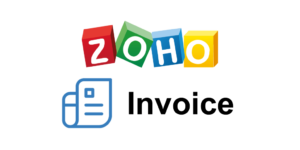
Pricing starts at SGD 9 per organization per month for the Basic plan, with higher-tier plans offering more advanced functionalities.
Usage: Zoho Invoice allows you to create customized invoices, automate recurring invoices, manage expenses, and track time.
Pros:
- Affordable pricing plans with multiple pricing tiers.
- Easy-to-use interface with a mobile app for invoicing on-the-go.
- Integrates seamlessly with other Zoho business tools.
Cons:
- Some users find the reporting capabilities to be limited.
- Certain advanced features are only available in higher-priced plans.
FreshBooks:
FreshBooks is a popular cloud-based accounting software that offers comprehensive invoicing features. It allows users to create professional invoices, track expenses, and accept online payments. FreshBooks also provides time tracking, project management, and reporting capabilities.

Pricing starts at SGD 13.50 per month for the Lite plan, with higher-tier plans offering more advanced features.
Usage: FreshBooks offers a user-friendly interface for creating professional invoices, tracking expenses, managing projects, and time tracking.
Pros:
- User-friendly interface with intuitive invoicing tools.
- Robust time tracking and project management features.
- Excellent customer support and a dedicated mobile app.
Cons:
- Higher-priced plans may be costly for small businesses.
- Some users find the interface to be overwhelming.
Invoice2go:
Invoice2go is a mobile invoicing app that caters to small businesses and self-employed professionals. It offers a simple and intuitive interface, allowing users to create professional invoices, track expenses, and accept payments on the go. Invoice2go also provides customizable templates and offline access to invoices.

Pricing starts at SGD 13.99 per month for the Lite plan, with higher-tier plans offering additional features.
Usage: Invoice2go provides invoicing features such as creating and sending invoices, tracking expenses, and generating financial reports.
Pros:
- Mobile app for easy invoicing on smartphones and tablets.
- Customizable invoice templates with offline access.
- Simplified invoicing process for non-accounting professionals.
Cons:
- Advanced features are limited in lower-priced plans.
- Integration options with third-party apps are relatively limited.
Square Invoices:
Square Invoices is an invoicing software designed for small businesses and freelancers. It enables users to create professional invoices, send payment reminders, and accept online payments. Square Invoices also offers a user-friendly interface and integrates seamlessly with other Square products.

The software monetizes through transaction fees on payments processed through Square.
Usage: Square Invoices allows you to create and send professional invoices, accept online payments, track expenses, and manage clients.
Pros:
- Simple and intuitive interface for quick invoicing.
- Easy integration with other Square products, such as point-of-sale systems.
- Transparent pricing with no monthly subscription fees.
Cons:
- Limited customization options for invoice templates.
- Reporting features are relatively basic.
Conclusion:
Selecting the right invoicing software for small business in Singapore can significantly enhance efficiency and accuracy in managing invoices. The top seven invoicing software options discussed in this blog, including Xero, QuickBooks, Wave, Zoho Invoice, FreshBooks, Invoice2go, and Square Invoices, offer a variety of features, pricing plans, and ease of use.
By streamlining your invoicing processes, you can save time, reduce errors, and ensure prompt payments, ultimately contributing to the growth and success of your business. Consider your business requirements and budget to choose the software that best suits your needs and helps streamline your invoicing process effectively.
