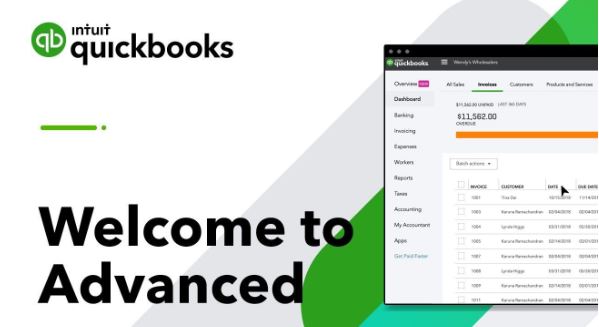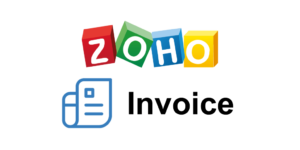In today’s competitive business landscape, efficiency is key for small businesses in Singapore to thrive. One area where efficiency can make a significant impact is in invoicing. Traditionally, managing invoices can be a cumbersome task, prone to errors and delays. However, with the advent of invoicing software tailored for Singaporean small businesses, the process has been streamlined and simplified. How invoicing software can benefit small businesses in Singapore and delve into some of the top solutions available.
Why Invoicing Software Matters for Singaporean Small Businesses
Efficient invoicing is essential for maintaining healthy cash flow and fostering strong relationships with clients. For small businesses in Singapore, where time is often limited and resources stretched thin, manually creating and tracking invoices can be a drain on productivity. Invoicing software offers a solution by automating repetitive tasks and providing tools to manage invoices more effectively.
Benefits of Using Invoicing Software
Time Savings: By automating invoice generation and reminders, invoicing software frees up valuable time that can be allocated to core business activities.
Improved Accuracy: Manual invoicing is prone to human error, which can lead to discrepancies and payment delays. Invoicing software reduces errors by automating calculations and ensuring consistency in invoice formatting.
Faster Payments: With features such as online payments and automated reminders, invoicing software accelerates the payment process, helping small businesses maintain healthy cash flow.
Enhanced Organization: Invoicing software typically includes features for tracking invoice status, generating reports, and storing client information, making it easier to stay organized and maintain an audit trail.
Top Invoicing Software Solutions for Singaporean Small Businesses
QuickBooks Online
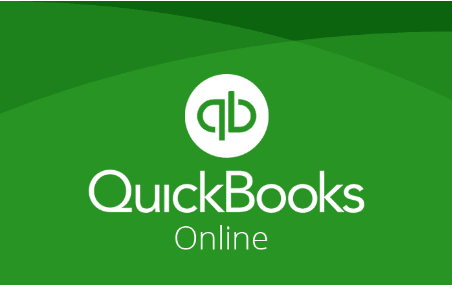
QuickBooks Online is a popular choice for small businesses worldwide, offering a range of features tailored to the needs of Singaporean entrepreneurs. Its user-friendly interface makes it easy to create professional invoices, track expenses, and manage cash flow. With integrations with local banks and compliance with Singaporean tax regulations, QuickBooks Online is a comprehensive invoicing solution for small businesses in Singapore.
Xero

Xero is another cloud-based accounting software that is well-suited for small businesses in Singapore. Its invoicing features allow users to create customizable invoices, set up recurring billing, and accept online payments. Xero also integrates with various third-party apps, enabling seamless connectivity with other business tools such as payment gateways and e-commerce platforms.
Wave
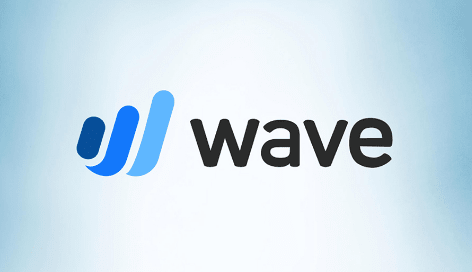
Wave is a free invoicing and accounting software that is ideal for freelancers and small businesses with basic invoicing needs. While it may lack some advanced features offered by paid solutions, Wave provides essential invoicing functionalities such as customizable invoice templates, automatic payment reminders, and integration with payment processors like PayPal and Stripe.
Zoho Invoice

Zoho Invoice is part of the larger Zoho suite of business tools and offers a robust set of features for invoicing and billing. Users can create professional invoices, track expenses, and manage client relationships from one centralized platform. With its mobile app and multi-currency support, Zoho Invoice is suitable for small businesses in Singapore with international clients.
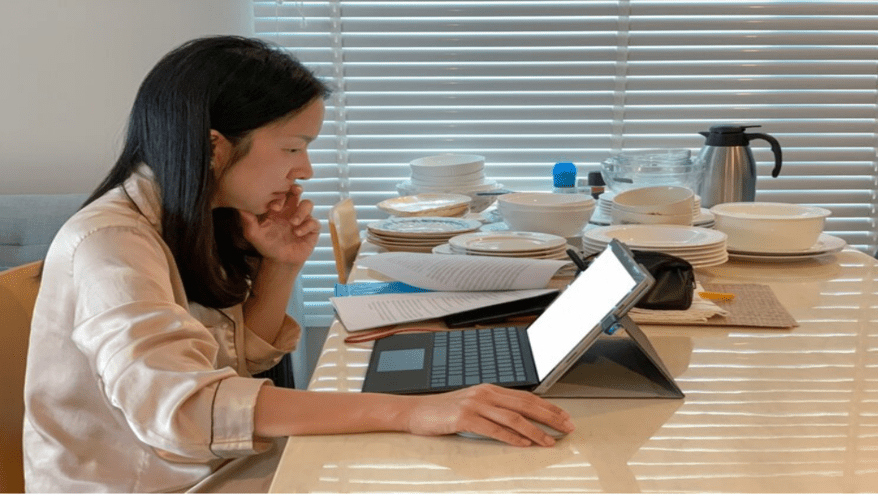
Exploring Key Features of Invoicing Software
Now that we’ve introduced some of the top invoicing software solutions for Singaporean small businesses, let’s delve deeper into the key features that make these tools indispensable for entrepreneurs.
Invoice Customization
One of the primary advantages of using invoicing software is the ability to create customized invoices that reflect your brand identity. Whether you’re a creative freelancer or a professional service provider, presenting clients with well-designed, branded invoices enhances your professionalism and credibility. Most invoicing software platforms offer customizable templates, allowing you to add your logo, choose colors, and tailor invoice layouts to suit your preferences.
Automated Invoicing
Automation is a game-changer for small businesses seeking to streamline their invoicing processes. With invoicing software, you can set up recurring invoices for clients with regular billing cycles, saving time and ensuring prompt payments. Additionally, automated reminders can be configured to notify clients of upcoming due dates or overdue invoices, reducing the need for manual follow-ups and minimizing payment delays.
Online Payment Integration
Facilitating online payments directly through your invoices accelerates the payment process and improves cash flow for your business. Many invoicing software solutions offer integration with popular payment gateways such as PayPal, Stripe, and credit card processors. By including a “Pay Now” button on your invoices, you make it convenient for clients to settle their bills instantly, eliminating the hassle of traditional payment methods like bank transfers or checks.
Expense Tracking
Beyond invoicing, comprehensive invoicing software often includes features for expense tracking and management. By recording business expenses directly within the same platform, you gain a holistic view of your financial health and simplify the process of reconciling accounts. Some software solutions even allow you to categorize expenses, attach receipts, and generate expense reports for tax purposes, ensuring compliance with Singaporean regulations.
Client Management
Effective client management is crucial for small businesses looking to nurture lasting relationships and foster repeat business. Invoicing software typically includes features for managing client information, such as contact details, billing history, and communication logs. By centralizing client data within the software, you can easily access relevant information when creating invoices, sending reminders, or addressing client inquiries, enhancing efficiency and professionalism.
Reporting and Analytics
Insights derived from invoicing software can provide valuable strategic guidance for your business. By generating reports on revenue, expenses, outstanding payments, and other financial metrics, you gain visibility into your company’s performance and identify areas for improvement. Whether you’re tracking profitability by client, monitoring cash flow trends, or preparing for tax season, robust reporting capabilities empower you to make informed decisions and drive business growth.
Frequently Asked Questions (FAQs)
Q: What is invoicing software?
A: Invoicing software is a digital tool designed to automate the process of creating and managing invoices for goods or services rendered. It helps businesses streamline their billing procedures, track payments, and maintain organized records of financial transactions.
Q: Why do I need invoicing software for my small business?
A: Invoicing software simplifies and accelerates the invoicing process, saving you time and reducing errors. It improves cash flow by expediting payment collections and enhances professionalism by delivering branded invoices to clients.
Q: Is invoicing software suitable for freelancers?
A: Absolutely! Invoicing software caters to freelancers’ needs by offering features such as customizable templates, automated invoicing, and online payment integration, making it easier to manage client billing and finances.
Q: How do I choose the right invoicing software for my business?
A: Consider factors such as your business size, budget, required features (e.g., invoice customization, expense tracking, reporting), and integration capabilities with other tools (e.g., accounting software, payment gateways) when selecting invoicing software.
Q: Is invoicing software compliant with Singaporean tax regulations?
A: Yes, reputable invoicing software providers ensure compliance with Singaporean tax regulations, including GST requirements. Look for software that offers tax calculation features, supports local currency, and generates reports to facilitate tax filing and compliance.
Conclusion
Invoicing software has become an indispensable tool for small businesses in Singapore looking to streamline their operations and improve cash flow. By automating invoice generation, tracking payments, and providing insights into financial performance, these software solutions empower entrepreneurs to focus on growing their businesses rather than getting bogged down by administrative tasks. Whether you’re a freelancer, consultant, or small business owner, investing in the right invoicing software can make a significant difference in your bottom line and overall success.
Should you have any questions or concerns, please do not hesitate to contact us at +65 9133 3633 or angels@angelsbusiness.sg.